Application summary
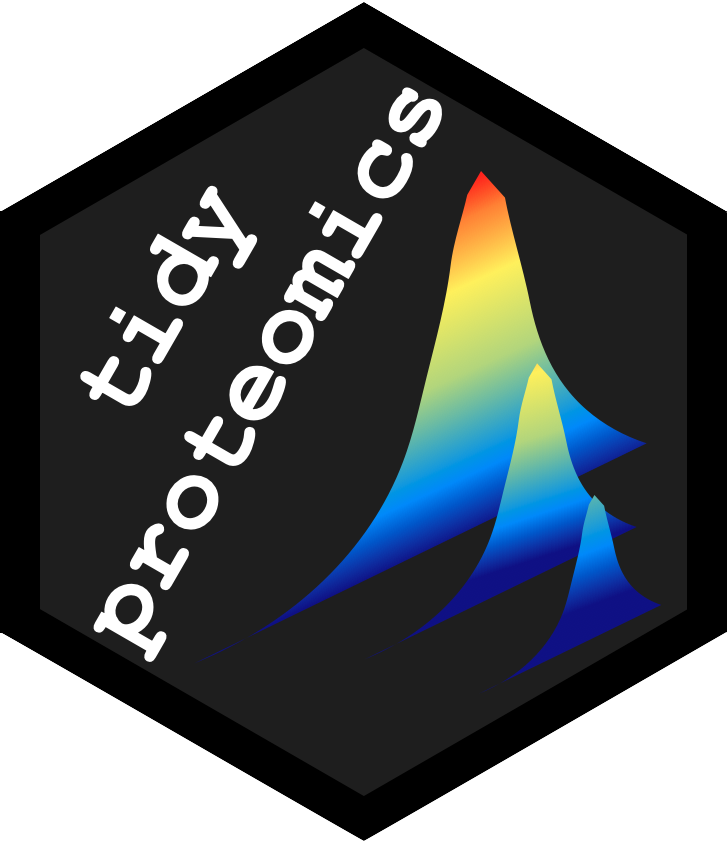 This application provides an interactive user interface for the R
package tidyproteomics. Users may upload their protein- or
peptide-level data for abundance subsetting, contaminant removal, abundance
normalization, differential expression analysis, and ontology
enrichment.
This application provides an interactive user interface for the R
package tidyproteomics. Users may upload their protein- or
peptide-level data for abundance subsetting, contaminant removal, abundance
normalization, differential expression analysis, and ontology
enrichment.
Please proceed to the 'Data Input and Summary' tab to begin your
analysis. The analysis options available for your dataset will
populate the sidebar after you have uploaded your data.
Application features
A detailed tutorial on using this application is available on its dedicated documentation webpage.
Data input and information
Application introduction
The current page describes all the features contained in the application.
Data input and summary
Users may upload an Excel file containing peptide- or
protein-level data outputs from Proteome Discoverer and MaxQuant
searches. After the file is processed into a tidyproteomics
object, the user may view its attributes, such as annotation
information, sample identifiers, and raw protein abundances.
Data preprocessing
Data subsetting and summary
Users may subset their data by any of the qualitative or
quantitative variables present across the experiments, accounting,
or annotation attributes of the data set. Users may also specify a
text pattern for removing contaminant proteins from their data.
Finally, sample groups can also be reassigned or renamed using the
interactive spreadsheet.
Abundance normalization
Once data are uploaded and optionally subsetted, users can
specify a method for imputing missing protein abundance values.
Imputation can be specified to occur before or after protein
abundance normalization, which can be performed using the methods
chosen by the user in this tab.
Peptide collapse
This tab appears once peptide-level data are uploaded to the
application. Peptide abundances are transformed into protein
abundances by using the collapse function of
tidyproteomics. Please note that the collapse of
normalized peptide abundances into protein-level data is not
currently supported. The unprocessed dataset will be used if the
data are not modified in the data subsetting tab.
Data analysis
Expression analysis
Users may conduct differential expression analysis using the
preprocessed protein abundance values by specifying sample groups
for comparison and a statistical method for estimating fold
changes and p-values. Results are displayed in an interactive
volcano or proportional plot and an accompanying table.
Enrichment analysis
This tab appears after conducting differential expression analysis. Users may select a
group comparison and examine the differential expression data for enrichment
of terms from the user-specified ontology. Users can specify either the GSEA
algorithm or a Wilcoxon rank sum comparison for conducting this analysis.
Copyright © 2023, California Institute of Technology (Caltech),
based on support from the Institute for Collaborative
Biotechnologies through cooperative agreement W911NF-19-2-0026 from
the U.S. Army Research Office. The content of the information does
not necessarily reflect the position or the policy of the
Government, and no official endorsement should be inferred.
All rights reserved.
All rights reserved.
Table upload
—or—
tidyproteomics object summary
Loading...
Loading...
Loading...
Loading...
Subsetting parameters
Loading...
Loading...
Loading...
Normalization selection
Abundance boxplots
Loading...
Abundance CVs and dynamic range
Loading...
Loading...
Principal component analysis (PCA)
Loading...
Loading...
Clustered heatmap
Loading...
Abundance export
Loading...
Collapse parameters
Differential expression parameters
Loading...
Loading...
Loading...
Differential expression table
Loading...
Enrichment parameters
Annotation enrichment plot
Loading...
Annotation enrichment table
Loading...